As a Shopify store owner, optimizing product listings and user experience is crucial for boosting sales. Shopify’s Combined Listings is a feature that was launched with Summer Editions 2024 and it allows you to group related products under a single listing, potentially enhancing the browsing experience for your customers. This article explores Combined Listings, their functionality, and their potential benefits for your eCommerce store.
1. Understanding Combined Listings
Combined Listings are a specialized product type that enables you to link separate products in your store and display them as a single product listing. Each item (child product) appears as a variant of a larger product group. For instance, in a clothing store, you could combine multiple color and size variations of a t-shirt under one listing.
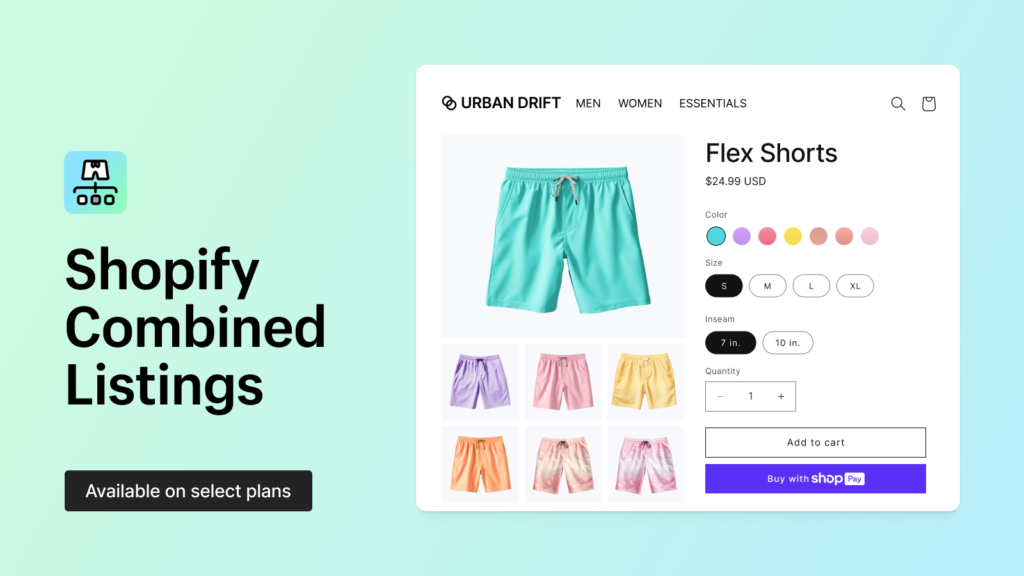
Shopify Combined Listings Review
Key Features:
- Variant Display: Child products appear as variants of a single listing, streamlining customer browsing.
- Customization: Each variant can have its own product title, description, image gallery, and URL.
- Grouped Products: Ideal for grouping related products such as different colors, sizes, or models of the same item.
This setup aims to provide a cleaner, more user-friendly experience for shoppers and allows you to present multiple product options without cluttering your storefront.
2. Eligibility and Setup Requirements
Combined Listings are not universally available to all Shopify stores. Here are the key eligibility criteria:
Eligibility:
- Shopify Plans: Available only on Shopify Plus and enterprise-level plans.
- Sales Channels: Combined Listings work exclusively on the Online Store sales channel.
- Theme Compatibility: Your store must use a free Shopify theme version 15.0.0 or later. Custom themes may require additional code modifications.
Incompatibilities:
- Combined listings are only displayed on the online storefront.
- They cannot be featured as subscription products, product bundles, or in certain promotions.
- Some third-party apps, particularly those modifying product pages or using Shopify’s Search & Discovery app for filtering, may not be compatible with Combined Listings.
It’s crucial to ensure that your theme and existing app integrations are compatible before implementing Combined Listings.
3. Considerations for Creating Combined Listings
If your store meets the eligibility requirements, consider the following when creating Combined Listings:

Shopify Combined Listings Review
Options:
- Unique Option Names: Ensure each option (e.g., color, size) across all parent and child products is unique.
- Manual or Metafields Entry: Option values can be entered manually or pulled from metafields.
- Limitations: You can have up to 2,000 variant option values, 20 products, and 3 additional options within a Combined Listing.
Child Products:
- Product Grouping: A product can only belong to one Combined Listing at a time.
- New Product Additions: It’s advisable to add new products to Combined Listings after they’re fully created.
- No Combining Combined Listings: Combined Listings cannot be merged with other Combined Listings.
For example, in a clothing store, you could combine different sizes and colors of a shirt into one product listing. This approach aims to provide a seamless shopping experience, allowing customers to choose their preferred size and color without navigating through multiple product pages.
4. Editing and Managing Combined Listings
Once your Combined Listings are set up, you can make adjustments as needed:

Shopify Combined Listings Review
Editing Combined Listings:
- Add, Edit, or Remove Products: You can easily modify the products within a Combined Listing.
- Product Detail Updates: Changes to titles, descriptions, and images can be made directly in the Shopify admin.
- Rearranging Options: The Combined Listings app allows you to rearrange product options as needed.
This flexibility enables you to keep your product listings current without starting from scratch.
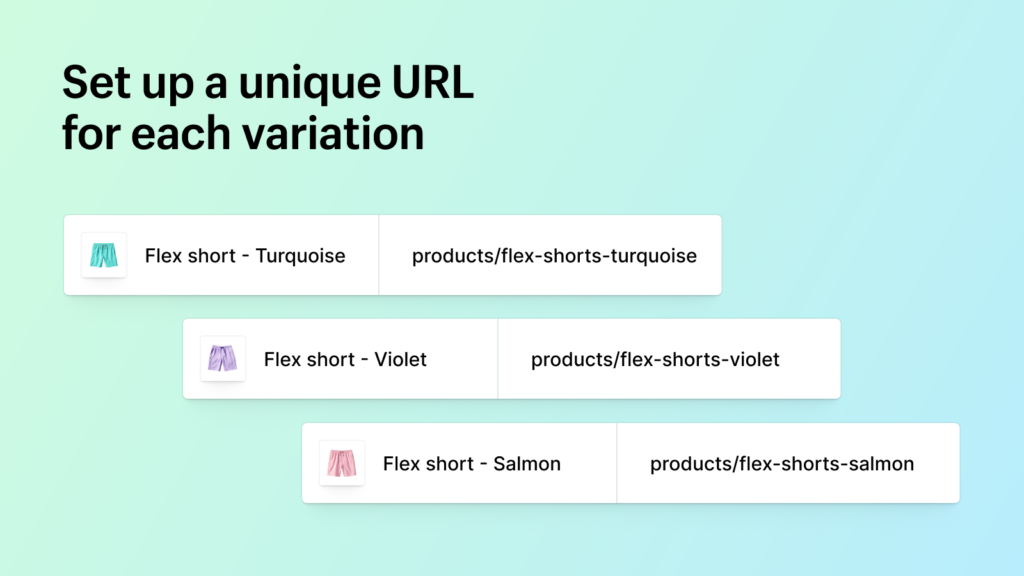
Shopify Combined Listings Review
Conclusion
While Combined Listings offer potential benefits in streamlining product offerings and improving user experience, it’s important to consider their current limitations. Our recommendation is to skip this functionality for now since it is in its infancy. There are many limitations and a lot of other apps that will allow for much better functionality, and also, it’s only available on Shopify Plus.
As experts in Shopify Store management and e-commerce, we understand the importance of optimizing your online store for maximum efficiency and user experience. While Combined Listings may seem appealing, there are currently more effective solutions available for product organization and presentation. A professional Shopify agency can provide valuable insights and Shopify managed services to help you navigate these options and implement the best strategies for your specific e-commerce needs. By staying informed about the latest Shopify features and best practices, you can ensure your online store remains competitive and user-friendly in the ever-evolving world of e-commerce.

