If you have a Shopify store and you are experiencing speed or functionality issues, you should look into upgrading your theme to the OS 2.0 version. Well, even if you’re not having problems with the theme, you should consider doing this upgrade and we’ll explain why.
What is Shopify OS 2.0?
OS stands for Online Store and the 2.0 release date was June 29, 2021. This upgrade brings major updates to the Shopify eCommerce platform, designed to make it easier for merchants to build, edit and customize storefronts.
This update adds a lot of improvements and optimizations to Shopify stores ranging from speed optimization to more options to personalize the customer journey.
Why upgrade to Shopify OS 2.0 today – benefits and features
Sections on every page, not just the homepage
You know the option to add sections was mostly limited to the homepage. With the new update, OS 2.0 will give you the chance to add sections on every page, allowing you to better customize the shopping experience.
For example, you can create a custom About Us page, or custom collection page templates using the whole variety of sections like banners, videos, and text:
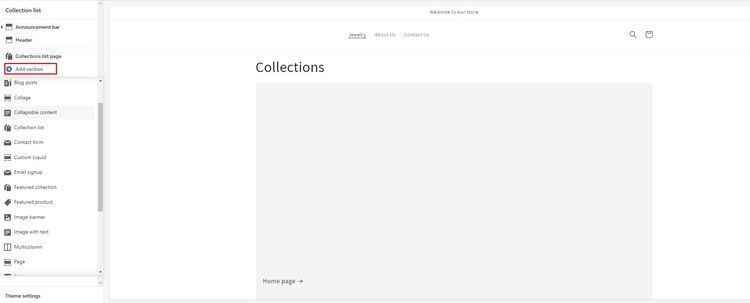
With Shopify OS 2.0 we have stopped using Page Builders like Shogun or Pagefly almost entirely. The freedom to design any page with all the elements that make up the homepage typically allows us to get any page ready in no time.
More seamless integration with Shopify Apps
This feature allows you to easily add apps to the theme from the theme editor, without having to edit the theme code.
Apps are delivered onto a page in blocks – this means that you have the option to choose on which pages and where on those pages the app blocks show.
The checkout has also been significantly improved in Shopify 2.0 and you can now customize it with extensions that allow new features.
Easier to Manage Metafields
You have probably heard of metafields and even if you didn’t, you should look into this new built-in feature.
With the updated theme editor you will be able to add metafields and properties without the use of APIs, apps, or custom code. Add the unique content you need to the product page, like introducing a space for buyers to include a size chart or ingredient list, or attach a user manual to certain products.
Metafields now support media such as images or PDF files. Rather than hard-coding an asset into a theme, the metafield file picker makes it easy to upload and select media on product pages.
Enabled Metafields by going to Store Settings → Metafields
Improved Site Speed
Another major benefit of Shopify 2.0 is improved loading speeds, which can help with both user experience, site conversion rate, and SEO.
Shopify’s new default theme Dawn is said to be 35% faster than the current standard theme, Debut.
The checkout now loads twice as fast as it did previously!
New and improved theme editor
The updated theme editor allows you to navigate and manage blocks more easily, giving you better control of the store.
The editor now displays a tree view of all the content on a page in the sidebar. You can choose to hide or display blocks, move them around and match the content of your site to your brand identity faster. The editor also has an inspect tool that will allow you to identify the sections responsible for any element.
Long story short, moving to a new OS 2.0 official theme is mandatory for speed, SEO, and improving the user experience for both the admins and the customers. Plus – it’s free, no matter what plan you are on!
With all these benefits, you know this it the best step to take as soon as possible.
Perhaps you are wondering which themes are compatible with OS 2.0? Well, since the launch, most of the themes have released updates and are OS 2.0 ready. So, unless you have a totally custom-coded theme, you should be able to download and upgrade to the latest version with ease.
How to upgrade your theme to a Shopify OS 2.0
If you purchased your theme from the Shopify Themes Store:
Go to https://themes.shopify.com/, and click the Login button in the top right corner.
Enter your Shopify store URL:
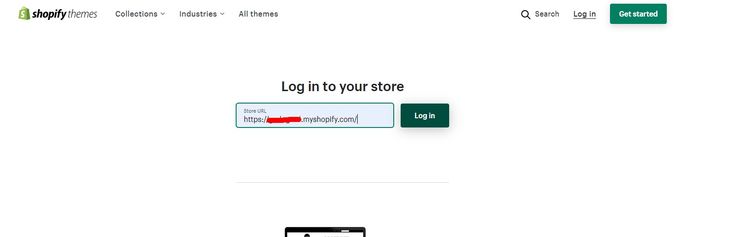
Once you logged in, search for the theme you currently have published and you want to update. Once you found it, you will be able to see:
Click on “Add the latest theme version:

The updated version will show up on your Shopify backend: Online Store → Themes.
How to upgrade to OS 2.0 if you got your theme from the Theme Forest (or other marketplaces)
If you bought a theme from a different source like Envato Market: https://themeforest.net/category/ecommerce/shopify you need to login to your account and download the latest version from there.
Once you have the zip file with the new theme version, add that to your Shopify backend Online Store → Themes.
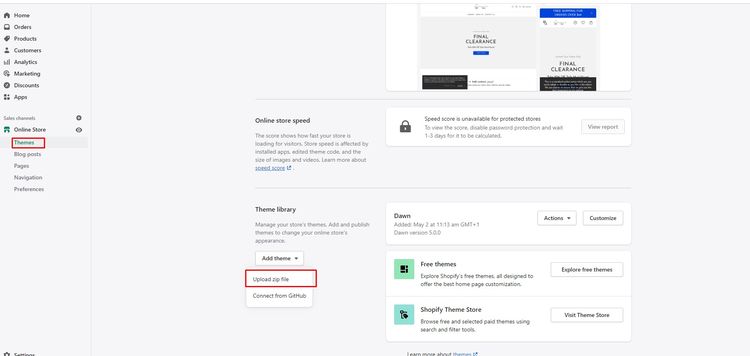
How to upgrade to OS 2.0 if you have a completely custom theme
Unfortunately this is a task that would require a lot of custom coding. The best scenario here would be to find an OS 2.0 theme that resembles the look and feel of your current site and start fresh. You are going to save a lot of time and money and have a much more reliable solution for your eCommerce business.
How to correctly migrate your store to the new OS 2.0 version
Now that you have the latest version of your desired theme uploaded setup, you would have to follow these steps:
- Copy all your content to the new updated theme
- Clean up all the apps you are not using, and make sure to follow instructions for uninstalling an app. Some apps require special instructions, simply deleting the app will leave some code that might impact the store speed.
Install all the apps you are using to the new version of the theme. Some apps do not require special installation steps, others do require code added to the new theme. - Before publishing the OS 2.0 theme remove any apps that you will no longer need
- Make sure your Google Analytics, Facebook pixel, and other tracking tools are working properly
- Publish new theme at a convenient time when you have the lowest traffic to your store
- Test out all the functionalities, pages, links.
If this seems like too much work, we got you covered. We can help move you to an upgraded theme in no time! All you have to do is reach out to us!

