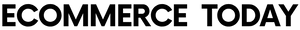Entering the eMAG Marketplace does not start the moment you upload your first product; it begins much earlier. Most problems for new sellers do not occur because they don’t know “where to click,” but because they don’t understand the platform logic and the criteria eMAG uses to validate, display, and prioritize products.
If you want to avoid rejections, blockages, deleted listings, low visibility, or Buy Box issues, this article is your starting point.
1. Start Right: Category Access and Brand Verification
Before uploading any product, you must confirm two things:
Do you have access to the categories where you will list?
- Without approved access, you cannot publish products.
- There are standard categories and “high-risk” categories (electronics, supplements, cosmetics, toys, etc.) where eMAG requires additional documents.
- In some cases, to obtain access, eMAG may request proof that you actually have stock: photos of products, links where they are sold, or other evidence of inventory and distribution.
- Access can be approved instantly or manually; if it’s denied → you cannot list products.
Do your brands already exist in eMAG’s catalog?
- If a brand doesn’t exist, you must request it manually through support; otherwise, the product will be rejected.
- If you try to list an existing brand but type it incorrectly, the platform will automatically reject it.
Skipping these two steps makes listing impossible, no matter what you try technically.
2. Product Data: The Most Important Part for Validation, Internal SEO, and Conversion
A product on eMAG is not just a title, price, and image. Each listing file contains:
- Identification data (EAN, product code, internal ID, brand)
- Commercial data (price, VAT, stock, warranty)
- Content data (title, description, images)
- Filtering attributes (technical characteristics — extremely important!)
🔹 EAN Code – Mandatory and Valid
- Must consist of 13 digits
- Unique for each product
- eMAG automatically validates it — if it is not correct, the product cannot be listed
🔹 Product Title – Recommendation for Visibility and Conversion
- Recommended formula: Product Type + Brand + Model + 1–3 relevant attributes
- Example correct titles:
- Electric Toothbrush Oral-B Pro 1 Black, 1 Replacement Head
- Blender Philips HR3752, 1400W, 1.8L, Vidare, Black
⚠️ eMAG does not reject titles that do not follow this format, but following it significantly increases your product’s chances of being found and purchased.
🔹 Product Description
- Recommended minimum: 500 words
- You can supplement with images if you don’t have enough text (tutorials, benefits, usage)
- More information = lower return rate + higher conversion
3. Completing Attributes → The Most Ignored But Decisive Factor
On eMAG, over 70% of shoppers do not search by keywords; they filter (weight, material, size, power, functions, etc.).
If your product lacks these attributes, it will not appear in filtered listings, even if it exists in the catalog.
A new product with 100% completion can outrank an older product with low documentation.
Completion rating = ranking in the platform.
4. Legal Obligations: GSPR (Safety, Manufacturer, EU Responsible Party)
For certain categories, eMAG checks compliance with GSPR (General Safety and Product Requirements).
Missing safety information, manufacturer, importer, or EU responsible party details → products may be suspended even if initially approved.
This especially affects: cosmetics, electronics, toys, supplements, hygiene products, medical devices.
5. Pricing: Commission, VAT, Buy Box, and Protected Margin
- Prices are entered without VAT
- Commissions apply to the price without VAT
- Discounts in campaigns apply to the price without VAT
Recommended rule:
- Listing price = actual price + eMAG commission + minimum 10% buffer for campaigns
Always set:
- Minimum price → the lowest price you are willing to sell
- Maximum price → to avoid automatic overbidding in the Buy Box
Without these, you could unintentionally sell at a loss due to automated repricing.
6. Product Images
Recommended minimum: 5 images per product, including:
- Main image on white background, showing the complete product
- Secondary images from different angles
- Details (material, texture, packaging, full set, accessories)
- Usage / scale / before-after
Products with 1–2 images have:
- Low conversion rate
- Higher return rates
7. Listing Methods
| Situation | Method |
| New product | Create Listing |
| Existing product | Attach Offers (EAN or PNK) |
| Product from other marketplaces | New Product Translations |
Simple rule: DO NOT create a new product if it already exists. Otherwise, you risk duplicates → blockages, rejection, + loss of ranking.
8. Product Verification Before Listing
Check:
- Correct title
- Valid EAN
- Minimum 5 images
- Maximum completion rating
- Correct prices, no loss
- Complete GSPR
- Proof of stock if requested by eMAG
Why some products don’t sell even when “live”?
- Listed but ❌ invisible in searches = 99% technical reasons:
- Incorrect title → affects positioning
- Missing attributes → doesn’t appear in filters
- Insufficient images → affects positioning
- Weak description → low conversion and positioning
- No minimum/maximum price → risk of selling below desired price in campaigns or due to technical/human errors
- Invalid brand / EAN code → rejected listing
- Low completion score → product pushed below competition
Conclusion
Success on eMAG depends on initial preparation: category access, valid brand, complete data, and accurate pricing.
Proper preparation = listing without blockages + faster sales.
Preparation Checklist
- Category access
- Valid brand
- 13-digit EAN
- Optimized title
- Description ≥ 500 words
- Minimum 5 images
- Maximum completion rating
- Minimum and maximum prices set
- Complete GSPR
- Proof of stock (photos, external links, documentation) – only if requested by eMAG