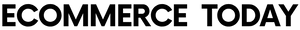In today’s digital commerce landscape, online marketplaces are at the core of global retail. Platforms like Amazon, Walmart, and eBay have transformed how consumers shop, offering unmatched convenience, variety, and competitive pricing. For businesses, these channels represent far more than just additional sales outlets. They are essential engines for growth, visibility, and international expansion.
Whether you’re an experienced e-commerce seller or launching your first store, marketplaces can expose your products to millions of potential customers. However, with this opportunity comes complexity. Managing inventory, pricing, and orders across multiple platforms can quickly become overwhelming.
This is where integration becomes essential, and Shopify is a key player in making that process seamless. Before we look at how integration works, it is important to understand why marketplaces matter so much in multichannel selling.
Why Should You Integrate Your Shopify Store with Marketplaces?
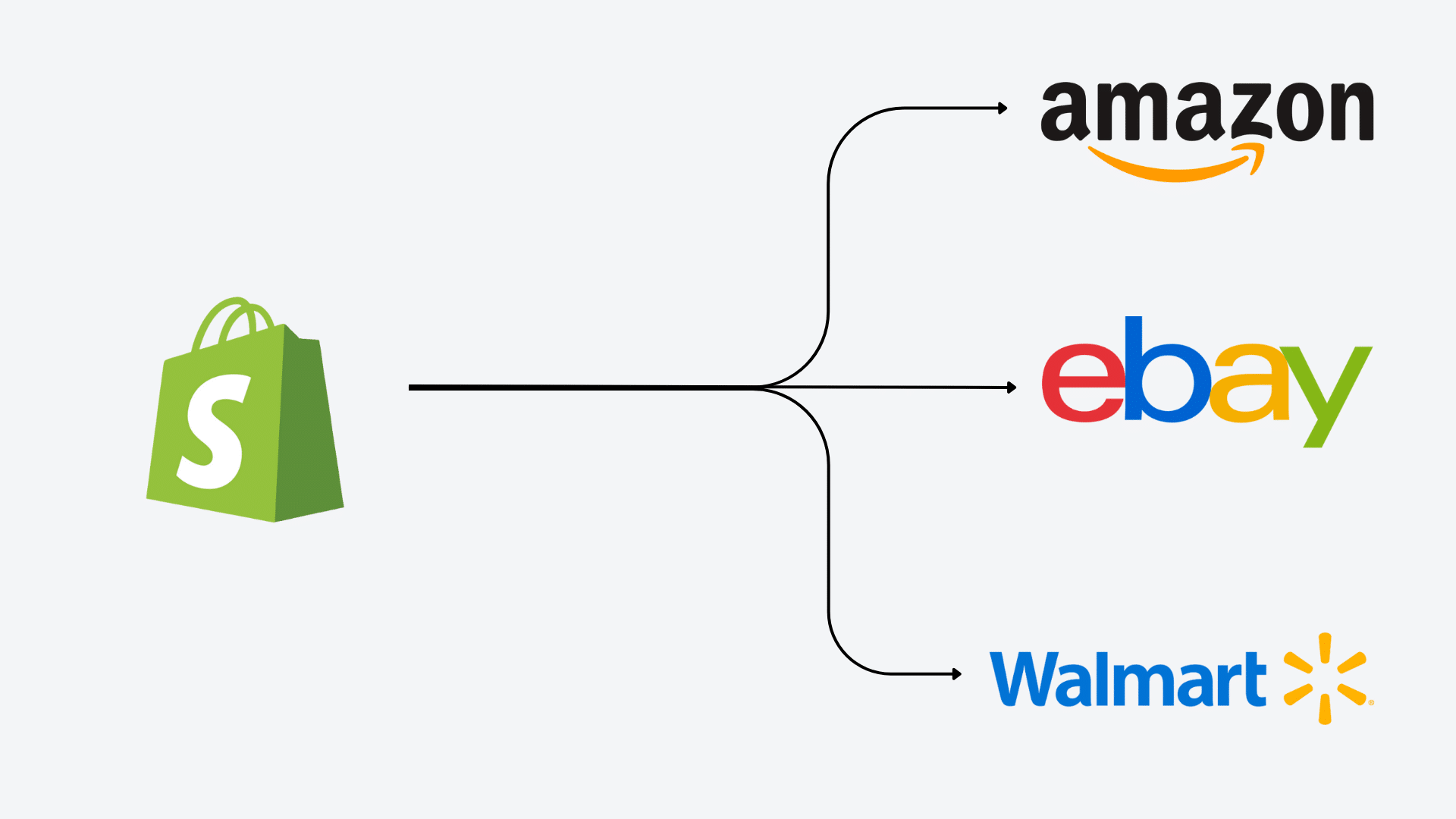
Expanding across multiple marketplaces is a proven way to grow your reach, reduce platform dependency, and unlock new revenue streams. However, managing each platform manually, whether it’s Amazon, Walmart, eBay, or Emag, can lead to inefficiencies and errors.
Integrating Shopify with these marketplaces helps centralize your operations. You can sync inventory in real time, streamline order processing, and ensure product data is automatically updated across all channels. This reduces manual work, minimizes the risk of overselling or pricing mistakes, and improves overall fulfillment speed.
Integration gives you control, accuracy, and the ability to scale efficiently. It is not just a convenience. It is a smart and necessary step toward multichannel success.
What Are the Benefits of Integrating Shopify with Marketplaces?
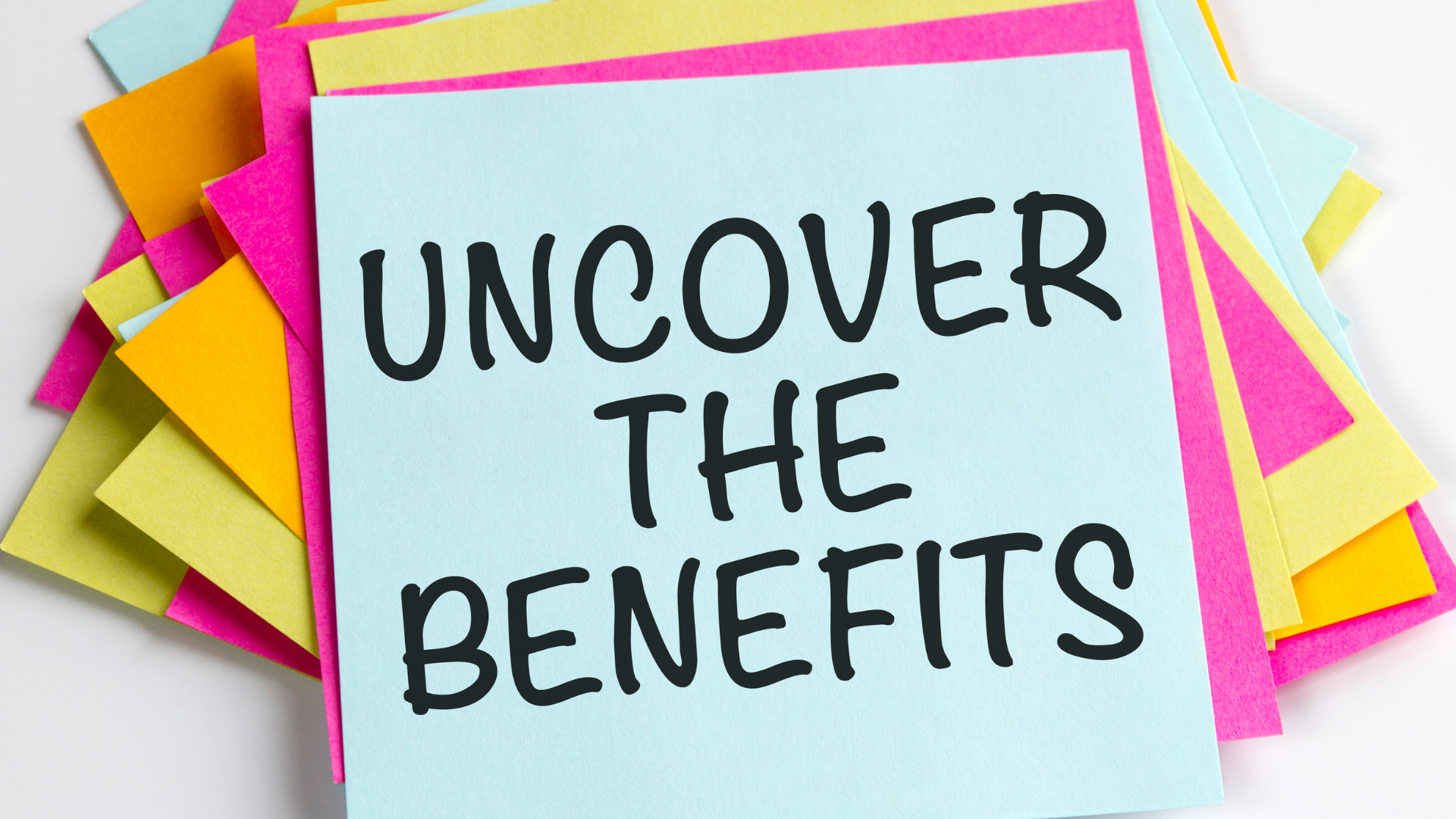
Connecting Shopify to marketplaces brings a variety of operational and strategic advantages. Some of the key benefits include:
- Centralized Inventory Management
Maintain accurate stock levels across all channels by managing inventory directly from your Shopify store in real time. - Streamlined Order Fulfillment
Import all marketplace orders into Shopify automatically for faster and more reliable processing. - Time and Cost Efficiency
Automated syncing reduces manual tasks like editing listings, updating prices, or tracking inventory. This saves both time and resources. - Consistent Product Listings
Keep your product information consistent across platforms to maintain brand integrity and reduce customer confusion. - Scalable Operations
Easily expand into new marketplaces, test new products, or manage high-volume periods without adding operational complexity. - Better Reporting and Insights
Use Shopify analytics to evaluate performance across all channels and make informed business decisions.
Integration helps turn Shopify into a control center for managing your entire marketplace presence more efficiently.
Before You Start Listing: Should You Use XLS Uploads or Parameter Mapping?
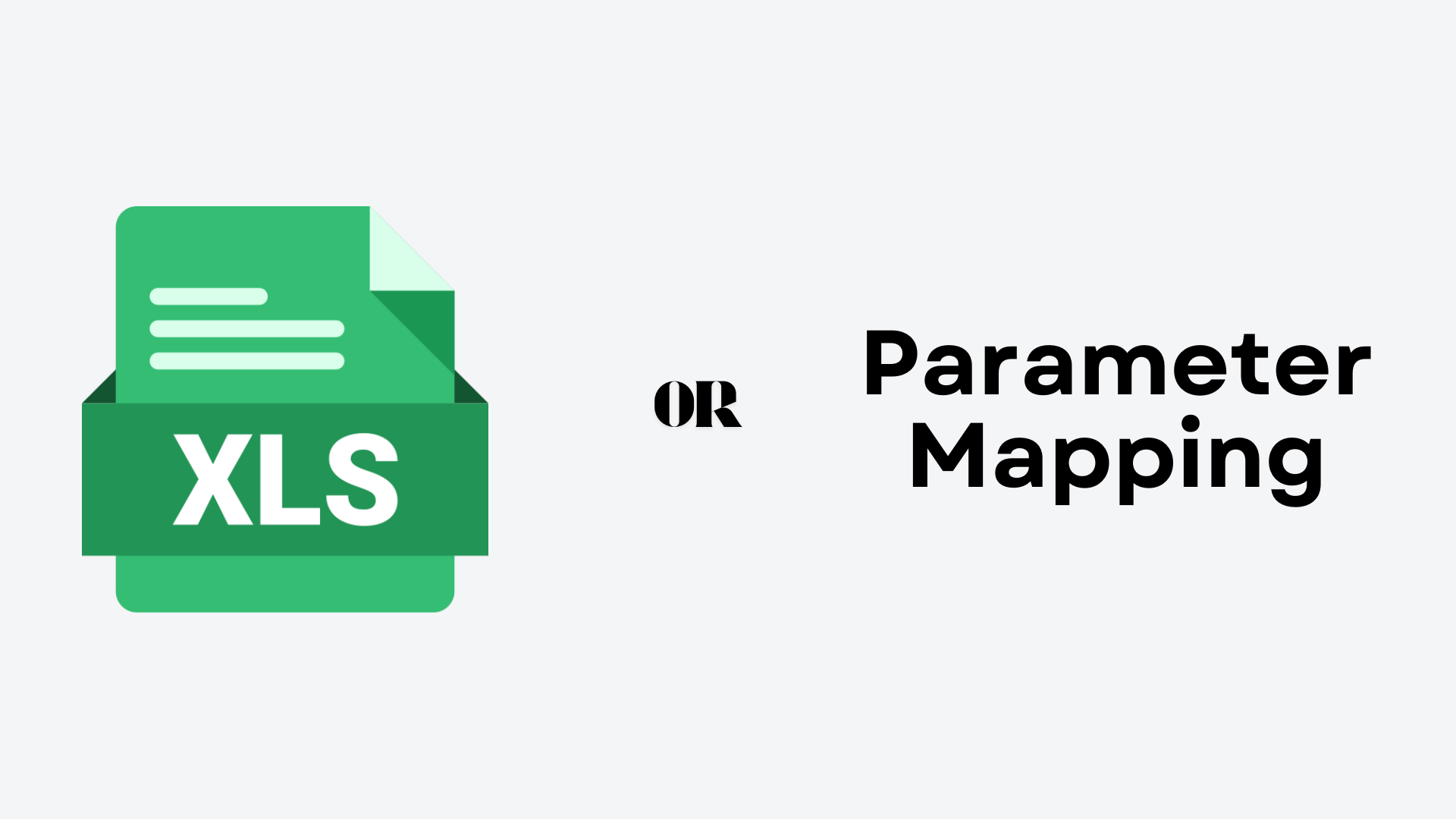
One of the first steps in listing your Shopify products on marketplaces is choosing how to upload them. Two common methods are XLS file uploads and parameter mapping through integration tools. Each method has its strengths and is suited for different needs.
XLS File Uploads: Practical and Flexible
With Excel or CSV uploads, you prepare listings offline using templates provided by the marketplace. You enter key attributes like titles, SKUs, prices, and images, then upload the file in bulk.
Pros
- Complete control over listing details
- Ideal for bulk uploads
- No dependency on third-party apps
Cons
- More manual effort
- Templates vary by marketplace
- No real-time updates
Parameter Mapping: Automated and Real-Time
Parameter mapping is available in integration tools that connect Shopify to marketplaces. You match your product data fields in Shopify with the required fields of each platform, allowing automatic updates.
Pros
- Supports real-time syncing
- Reduces manual input
- Centralized management of listings and updates
Cons
- Requires setup and testing
- Limited by the features of the integration tool
Which One Should You Choose?
From our experience, XLS uploads are often more efficient, especially for businesses managing small to medium catalogs. They offer better control, save time during initial setup, and simplify bulk listing. While parameter mapping is useful for automation, it can be slower to configure and more complex because of large catalog sizes.
What Are the Best Practices for Shopify and Marketplace Integration?

To get the most value out of your integration and avoid common pitfalls, follow these best practices:
- Standardize Product Data
Ensure your titles, descriptions, images, and other attributes are complete and consistent before listing. - Use Marketplace Templates
Always follow the structure required by each marketplace to avoid listing errors or rejections. - Sync Inventory in Real Time
Choose tools that support real-time stock updates to prevent overselling. - Monitor Errors Regularly
Even with automation, platforms may reject listings. Review and resolve errors promptly. - Start Small Before Scaling
Begin with a small product group to refine your process and test functionality before listing your full catalog. - Align Pricing Strategies
Adjust pricing based on each platform’s fees and market conditions, while keeping your brand pricing consistent. - Stay Up to Date
Keep track of marketplace policy changes, especially category or listing requirements, to remain compliant.
These practices help maintain operational efficiency and performance across all your sales channels.
Smooth Listing and Syncing Across Marketplaces Starts Here

With your catalog prepared and your upload method selected, the next step is to get your products live across the marketplaces. This includes assigning attributes, selecting the right categories, and syncing inventory and pricing accurately.
To make this process easier, we recommend using BaseLinker, our trusted integration partner.
BaseLinker connects directly to your Shopify store and integrates with platforms like Amazon, eBay, Walmart, and more. It allows you to manage listings, update stock, and process orders from a single dashboard. Whether you prefer XLS uploads or parameter mapping, BaseLinker offers the flexibility to match your workflow.
By using BaseLinker, you can streamline your operations, reduce listing time, and keep your entire multichannel setup in sync, while maintaining full control and accuracy.
List Your Products Today

Expanding your Shopify store across marketplaces does not have to be difficult. With the right preparation, tools, and partners, managing product listings, inventory, and orders becomes easier and more profitable.
By organizing your catalog, selecting the best upload method, and integrating with tools like BaseLinker, you build a strong foundation for multichannel growth.
Start listing your products today and take the next step toward efficient, scalable e-commerce success.