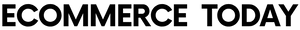Shopify is a leading e-commerce platform that allows businesses to create, manage, and grow their online stores with ease. Known for its user-friendly interface and extensive app ecosystem, it caters to both beginners and advanced users. Its popularity continues to rise due to its flexibility, scalability, and strong support for multi-channel selling.
Understanding essential elements like themes, pricing, and migration options is crucial for setting up and managing a successful Shopify store. These factors directly impact the store’s appearance, performance, and long-term sustainability. Making informed choices early on helps avoid costly adjustments and ensures a smoother e-commerce journey. Here’s a chart showing Shopify’s active store count by quarter from 2019 through early 2024. It visually highlights the consistent upward trend in merchant adoption over time.
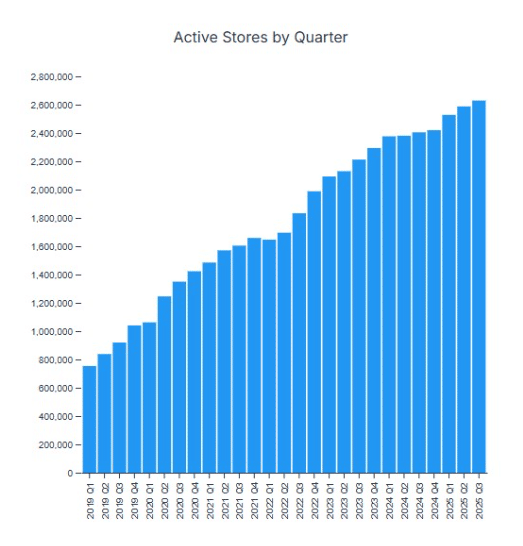
From data sourced:
Shopify had around 753,977 active stores in Q1 2019, growing steadily to exceed 2.4 million by Q4 2024
By Q2 2025, the number reached approximately 2,587,750 active stores, continuing the same growth trajectory.
Shopify has expanded into offline commerce, transforming into an omni-channel platform. However, the majority of its business still comes from online commerce.
In Q2 of 2025, Shopify stores grew by 1.6% compared to the previous quarter and saw a 9% increase year-over-year.
Understanding Shopify themes
What are Shopify themes?
Shopify themes are the visual and structural templates that define how an online store looks and feels to customers. They control everything from layout and color scheme to typography, product display, and navigation. In simple terms, a theme is the design framework that shapes the overall shopping experience on a Shopify website.
Themes come with built-in customization options, allowing store owners to change elements like banners, fonts, image styles, and homepage sections—without needing to write code. Shopify offers both free and paid themes through its Theme Store, each tailored for specific industries, business sizes, and customer needs. A well-chosen theme not only enhances brand identity but also improves usability, conversion rates, and mobile responsiveness.
Choosing the right theme is crucial for establishing a strong brand identity and ensuring a positive user experience. A well-designed theme reflects your brand’s personality through colors, typography, and layout, helping to build trust with customers. Additionally, it plays a significant role in navigation and functionality, ensuring a smooth and intuitive shopping experience that can drive conversions and encourage repeat business.
Sofiaman, a growing online store, saw a noticeable boost in customer engagement and sales after switching to a new Shopify theme. The updated design improved navigation, showcased products more effectively, and delivered a smoother mobile experience. As a result, visitors spent more time browsing, and the store experienced a significant increase in conversions and repeat purchases.
Types of Shopify themes
When choosing between free and paid Shopify themes, the difference lies in features, flexibility, and the overall customer experience. Free themes offer clean, simple designs with basic customization options, ideal for small stores or those just starting. They look professional but often have limited layout choices and fewer built-in tools. In contrast, paid themes come with advanced design elements, more sections, integrated features like product filters, custom content blocks, and animations—creating a more dynamic, premium look and feel for the client. A site using a paid theme often feels more polished, faster, and tailored to the brand, which can lead to higher trust and engagement. While free themes are cost-effective, investing in a paid theme can pay off by enhancing user experience and supporting long-term growth.
Customizing Shopify themes
Shopify offers industry-specific themes tailored to the unique needs of niches like fashion, beauty, electronics, and home decor. These themes include layouts and features that highlight products effectively, such as large image galleries for apparel or technical specs for gadgets. Choosing a niche-appropriate theme helps reinforce brand identity and ensures the store resonates with its target audience.
Shopify’s theme editor provides a user-friendly interface that allows store owners to customize key elements like colors, fonts, logos, and layout sections without needing any coding skills. These options make it easy to adjust the visual identity of the store to match the brand’s personality and create a consistent look across all pages. For more advanced changes—such as adding custom functionality, integrating third-party tools, or altering the code structure—working with a Shopify developer is recommended to ensure smooth implementation and a professional result.
Resources for finding and selecting themes
Finding the right Shopify theme is easy thanks to several reliable resources. The official Shopify Theme Store offers a curated selection of both free and paid themes, all optimized for performance, mobile responsiveness, and Shopify’s latest features. Themes can be filtered by industry, layout style, or features, making it simple to find one that suits your business. For a broader variety, third-party marketplaces like ThemeForest and TemplateMonster provide additional options, often at lower prices. However, when buying from these platforms, it’s important to check for Shopify compatibility, ongoing support, and recent updates to avoid outdated or poorly coded themes that could hurt your store’s performance or create security risks.

Shopify pricing explained
Shopify pricing plans
Shopify offers three main pricing plans—Basic, Shopify, and Advanced—each tailored to different business needs. The Basic plan includes essential features like online store setup, product management, and basic reporting, while the Shopify plan adds professional reports and better shipping discounts. The Advanced plan includes advanced reporting, third-party calculated shipping rates, and lower transaction fees. Compared to platforms like Magento or WooCommerce, Shopify is seen as more cost-effective for small to mid-sized businesses due to its hosted solution, built-in security, and user-friendly interface. While Magento may require more expensive custom development and hosting, and WooCommerce often involves separate plugins and maintenance costs, Shopify offers a predictable monthly fee with minimal setup hassle.
Additional costs
In addition to the monthly plan, Shopify users should consider extra costs such as transaction fees (unless using Shopify Payments), app subscriptions for added features, domain registration, and theme purchases. These expenses can add up quickly, especially as the store scales and relies on more tools for marketing, inventory, or customer support. To manage costs efficiently, it’s important to regularly review active app subscriptions, choose only essential add-ons, and take advantage of free trials. Investing in premium apps can provide benefits like personalized checkout, advanced analytics, and priority support, which improve the shopping experience and operational flexibility. Balancing must-have tools with a clear budget helps ensure long-term efficiency and growth.
Shopify Plus
Shopify Plus is Shopify’s enterprise-level solution designed for high-volume merchants and fast-growing brands. It offers enhanced performance, advanced customization, and dedicated support, making it ideal for businesses that require robust scalability and tailored features. Key benefits include customizable checkout, access to Shopify’s API and automation tools like Shopify Flow, multi-store management, and a dedicated launch engineer and support team. Shopify Plus also enables seamless integrations with ERP systems, fulfillment partners, and third-party tools, making it a strong choice for complex operations. Its flexibility and infrastructure allow brands to maintain fast, reliable storefronts while managing global growth from a single dashboard.
Migrating to Shopify
Why Migrate to Shopify?
Migrating to Shopify offers a wide range of benefits for businesses seeking a more reliable, scalable, and user-friendly e-commerce platform. Unlike self-hosted platforms like Magento or WooCommerce, Shopify handles security, updates, and hosting, allowing merchants to focus more on growth than maintenance. Its intuitive interface, extensive theme library, and access to thousands of apps and integrations make it an attractive solution for brands looking to streamline operations, improve performance, and deliver a smoother customer experience.

When switching to Shopify, it’s important to consider key elements like data transfer, theme selection, and app compatibility. Migrating product data, customer information, and order history requires careful planning to avoid losing critical content. Choosing the right theme also plays a role in preserving brand identity and improving UX. Additionally, not all third-party apps or plugins may be directly transferable, so it’s crucial to identify Shopify-compatible alternatives or equivalents to maintain essential store functionality.
Migration Process
Migrating to Shopify can be a straightforward process with the right approach and tools. The first step is to export your current store’s data (products, customers, orders) and import it into Shopify using tools like Shopify’s Store Importer, Matrixify, or Cart2Cart. Next, choose a theme that reflects your brand and begin customizing the store’s appearance and structure. You’ll also need to reinstall or find alternatives for key apps, configure taxes and shipping, and set up domains. Finally, preview everything and test thoroughly before going live.
Shopify provides detailed migration guides and tutorials, and you can also work with Shopify Experts for a hands-off experience. These resources help reduce complexity and ensure no data is lost in the transition. Having a step-by-step plan and timeline will help keep the process efficient and minimize store downtime.
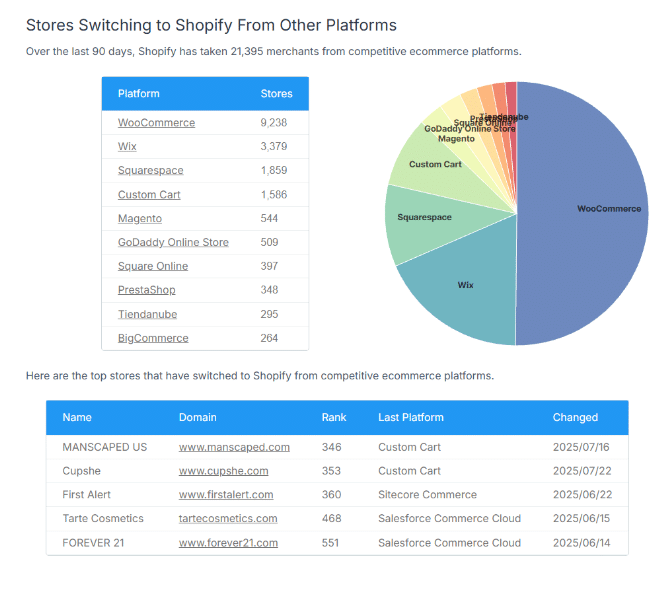
Post-Migration Checklist
Once your store is live on Shopify, it’s essential to complete a few final steps to ensure smooth operations. First, set up Google Analytics, Facebook Pixel, and Shopify’s built-in analytics tools to track visitor behavior and performance. Next, configure payment gateways like Shopify Payments, PayPal, or other region-specific options, and make sure shipping rates and tax settings are accurate. Lastly, conduct a full store test, including browsing, product filtering, checkout, and mobile responsiveness to catch any issues before customers do.
Don’t forget to review your SEO settings, set up redirects from your old URLs if needed, and inform your customers about the improved experience. Taking the time to finalize these details will help you start strong on Shopify and ensure a seamless shopping experience from day one.
Conclusion
Setting up a successful Shopify store goes beyond just launching—it requires a solid understanding of themes, pricing plans, and the migration process. Choosing the right theme helps shape your brand identity and customer experience, while selecting the appropriate pricing plan ensures you have the tools you need without overspending. If you’re currently using another platform, migrating to Shopify can unlock better performance, simpler management, and more opportunities for growth.
Businesses like Piera, Sofiaman, and Animax are great examples of how leveraging Shopify’s flexibility and features can lead to outstanding results. Whether you’re building from scratch or transitioning from another platform, taking the time to explore theme options, understand pricing tiers, and plan a smooth migration is key to long-term success. If Shopify aligns with your goals, now is the perfect time to make the move and elevate your e-commerce presence.
Migrating to Shopify offers businesses a streamlined, scalable, and user-friendly platform to enhance their online presence. Whether transitioning from platforms like BigCommerce or Magento, Shopify provides a robust solution tailored to various business needs. For a detailed comparison between Shopify and BigCommerce, check out this Shopify vs BigCommerce article.
Migrating to Shopify presents numerous advantages for e-commerce businesses. Shopify’s user-friendly interface, comprehensive app ecosystem, and responsive customer support make it an attractive option for merchants seeking to optimize their online stores.
When considering migration, it’s essential to address key factors such as data transfer, theme selection, and app compatibility. Ensuring a smooth transition involves careful planning and execution to maintain data integrity and functionality. For a deeper look at the most common misconceptions during Magento to Shopify migration, check out this Magento to Shopify migration article.
In conclusion, understanding the essentials of Shopify—from selecting the right theme to choosing the appropriate pricing plan and planning a smooth migration—is crucial for building and managing a successful online store. A well-suited theme enhances user experience and brand identity, while the right pricing plan ensures the right tools for growth. Whether you’re just starting or migrating from another platform, Shopify provides the flexibility, scalability, and support needed to thrive in the e-commerce world.